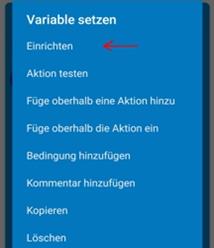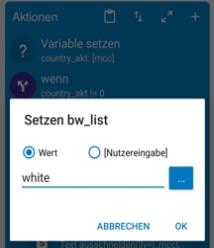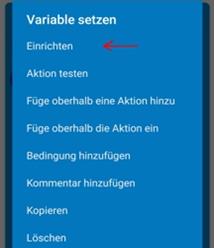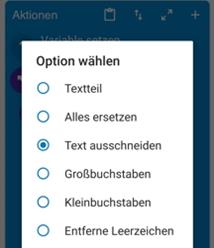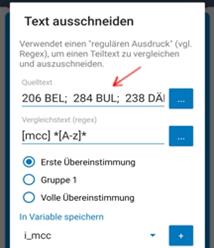Hauptmenü:
Swiss (and other countries) Roaming rip-off
Anyone who travels frequently through Europe or lives in a border region such as the four-country corner around Lake Constance knows the problem. Data roaming in the mobile network.
According to the law, no more roaming fees are allowed in the EU since 2017, but quite often you happen to find yourself in a border area to a neighboring country which is not in the EU.
The best example is Switzerland. It may get really expensive there. You only log in for 10 minutes in a non-European country and you can lose 59 Euros. See also website SwissInfo.ch.
Because until you receive the warning message via SMS "you are now roaming in Switzerland and 10 KB would ONLY cost 7 Cents" (one photo has 1000 KB up to 5000 KB), 5 minutes have already passed.
The local provider is not particularly helpful with this problem either - they probably earn quite with it. As a matter of fact you can completely block the roaming abroad, but not single countries.
So should you deactivate manually the roaming on your smartphone as a precaution if you live in a border region or if you travel along Switzerland, Austria, Germany, France, Italy, Monaco or Liechtenstein?
It is also possible to do it automatically!
I wrote a macro for MacroDroid that identifies the country in which you are logged in and it automatically switches off the roaming as long as it is on a „black list“. As soon as your phone is in a “roaming friendly country” the roaming switches back.
This happens through the Mobile Country Code MCC of the corresponding country.
Now, what do you need for this macro?
- The MacroDroid App as main program. MacroDroid (up to maximum 5 different macros) is for free. MacroDroid Google Play Store.
- My macro (the macro code is fully visible). This macro for MacroDroid is also for free. Download at the end of the page.
- Install the required ADB rights.
- The MCCs (countries you want to exclude or include).
Installation and setup:
Install MacroDroid and the requested rights. Make sure that MacroDroid is excluded from power saving. Allow execution in background.
You DON’T need any root permissions. However, you have to enable the ADB so that the macro can enable/disable the roaming function on the phone. In this video you can get a thorough description of how to enable ADB. After installation of the ADB rights, reboot your phone!
Then import my macro “Roaming_List”. Download at the end of the page.
You have now 2 choices:
You can use a MCC White list - where you write the MCCs of the countries in which you want to authorize data roaming - and the roaming will be turned off in every other country of the world. In line 4 you should have „white“.
You can use a MCC Black list - where you write the MCCs of the countries in which you want to inhibit data roaming - and the roaming will be turned on in every other country of the world. In line 4 you should have „black“.
Now you have to put the MCC numbers that should be black or white in line 5. I already put all the roaming friendly countries in Europe as WhiteList . Format „nnn country;“
Now, if the smartphone logs into another country, a message appears that you have been logged into nnn country (optionally with country code) and that roaming - depending on the list you entered - has been allowed or inhibited.
You are free to change the list as long as you keep the Format nnn (country); The country is optional and can be omitted. The separator ; is mandatory.
A complete BlackList / WhiteList for Europe as text data to paste in is available down below on this page for you to download.
If you enable or disable roaming manually in the Android Mobile Data settings-> SIM card –> -, the macro does not notice it. An automatic check whether roaming is allowed or prohibited will only take place when you change country again (MCC change).
You can also disable the function of the macro via switch in MacroDroid.
Attention: You can still make calls and text messages despite the data roaming being switched off - with the corresponding roaming costs!
Test:
Tipe on line 3 and deactivate it temporarily. Now turn WLAN and mobile data off and back on. Depending on which country you are in and which MCC numbers you have entered, the following message will now appear “Roaming on“ or „Roaming off“ and roaming will either turn on or off. Then activate line 3 again.
Addendum:
The UK (as it is no longer in the EU) may want to reintroduce roaming charges for new contracts from the end of 2021. In this case, the MCC for GB1 and GB2 must be removed from the white list or added to the black list.
I have written this macro to the best of my knowledge and information (2021).
I do not guarantee the accuracy or completeness of the MCC numbers.
I do not assume any liability for the proper functioning of the macro or provide compensation for unintended roaming charges.
Depending on the reaction speed of the cell phone, a few bytes of data may flow until roaming is automatically switched off by the macro.
The macro was tested with MacroDroid 5.7 on Android 9 and 10. If it has been tested positively on other platforms as well, please let me know.
The macro is Freeware as long as my name „R.Waldenmaier“ in the macro head, the macro name „Roaming List“ and the macro, except for line 5 (MCC list content) and line 4 ( Variable content of bw_list) remain unchanged.
MacroDroid is of course also suitable for other (self-written) macros. The programming knowledge for this is manageable. At the moment I have 7 macros running in the background.
Forum MacroDroid: https://www.macrodroidforum.com
If you like the macro and think you saved a lot of money on roaming charges, feel free to send me a donation of any amount and/or a link to my company homepage Umwelttechnik.ecbay.net
R. Waldenmaier
Stuttgart
DKB DE38 1203 0000 1006 3353 58
BIC BYLADEM1001
Keyword "Schweizer Roaming"
Mail: Roaming@ecbay.net